Emulation Arcade Cabinet
2 player arcade cabinet running Batocera Linux to emulate many videogame consoles
I found out about retro-pi for the Raspberry Pi which is an emulation station for some old arcade games. I liked the idea but I wanted to be able to play some of my favorite games on the game cube so I decided to build an arcade cabinet with a computer inside to emulate more recent games.

I made a model of the cabinet in sketch-up and built the frame out of wood. Then, I could start working on the electronics. I started by wiring all of the buttons into a USB adapter so the computer would recognize them as a controller. I also wired a light panel to an Arduino so that it would light up when the arcade start button was pushed.
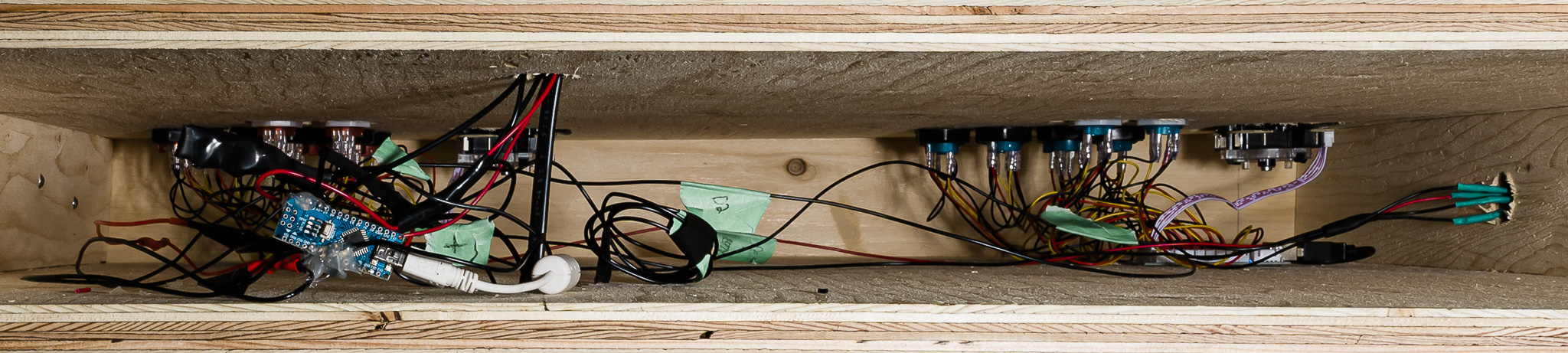
I then installed Batocera which is a linux based operating system for emulation that you can directly boot into from a USB stick. I could then put some ROMs from games that I own to play on the arcade.
Finally, I noticed that turning on the arcade was less than ideal with the power button of both the computer and the TV being behind the cabinet. I decided to make some small linear actuators to press the power buttons when the arcade’s start button was pushed. Since I already had an Arduino installed in the cabinet for the lights, I could wire my actuators into it very easily.